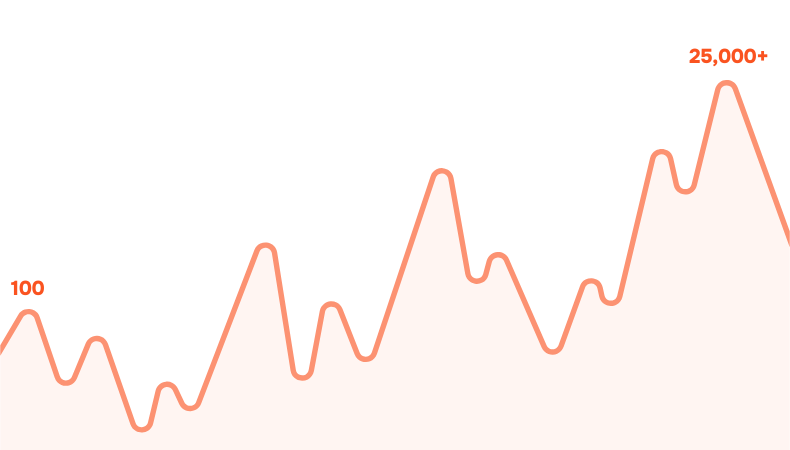LinkedIn is no longer just a digital résumé. It’s a powerful platform for building your personal brand, driving awareness, and growing your network. But with over 1 billion users, standing out is no small task.
Going viral is not just a lucky accident; it’s a repeatable result of strategic planning, smart content creation, and the right tools.
Whether you’re a creator, marketer, founder, or professional looking to build your brand, this guide gives you actionable steps to write posts that connect, engage, and spread.
1. Know Your Audience Inside and Out
If you’re talking to everyone, you’re connecting with no one.
Understanding your audience is the foundation of viral content.
Ask:
- Who are they? (Industry, job titles, level of experience)
- What do they care about? (Pain points, goals, trends)
- How do they speak? (Casual vs professional tone)
Use tools like:
- LinkedIn Analytics
- Polls and comment feedback
- Industry forums and newsletters
When you tailor your tone and topic to your audience, they feel seen and engaged.
2. Start with a Powerful Hook
Your first 2 lines = your hook.
It decides whether someone clicks “see more” or keeps scrolling.
Use curiosity, stats, bold claims, or emotional triggers in your opening.
For example:
- Asking a bold question:
“Why is your best post getting ignored?” - Sharing a surprising stat:
“95% of posts get under 10 likes. Here’s why.” - Telling a relatable moment:
“I almost quit posting on LinkedIn last year…”
✨ Need help crafting hooks? Depost AI generate scroll-stopping intros tailored to your niche.
3. Make Your Content Mobile-Friendly
Over 65% of LinkedIn users scroll on mobile.
If your post isn’t readable on a small screen, you’re losing engagement.
Well-formatted posts can see 40% more engagement.
- Use short paragraphs (1-3 lines)
- Add white space
- Use bullet points and emojis sparingly
- Avoid long blocks of text
Clean formatting keeps readers engaged till the last line.
🧰 Bonus: Depost AI helps you structure posts for readability with mobile-optimized templates you can apply instantly.
4. Stay Relevant with Trending Topics
Relevance is everything. Talking about what’s current not only boosts engagement but also positions you as a thought leader.
Trending content often performs better because it taps into collective curiosity.
Track:
- Industry news and reports
- Trending hashtags
- Viral posts in your niche
Add your unique perspective instead of reposting the same news.
💡 Bonus: Tools like Google Alerts or Trends help spot what’s buzzing early.
5. Post at the Right Time
Timing affects visibility. You can write the perfect post, but if you publish at the wrong time, it dies unseen.
Best practices for LinkedIn:
- Days: Tuesday to Thursday
- Time: 8–11 AM (your audience’s time zone)
However, remember that timing isn’t universal. Use insights from past posts to find your personal “sweet spot.”
📅 Pro Tip: Use Depost AI ‘s built-in scheduler to post consistently at your highest-engagement time slots.
6. Boost Engagement with Questions and Polls
Questions trigger engagement because they invite people to share their thoughts and ideas.
Examples:
- “What’s your biggest struggle with LinkedIn content?”
- “Do you prefer carousels or text-only posts?”
Polls are also an underrated hack—people love voting. Try this:
What’s your biggest challenge with LinkedIn content?
- Coming up with ideas
- Consistency
- Engagement
- Other (comment below 👇)
Polls don’t just gather data—they build relationships.
7. Use Hashtags (But Don’t Overdo It)
Hashtags increase discoverability—but only if used wisely.
- Use 3–5 relevant hashtags
- Mix popular (#leadership, #growth) with niche (#b2bsales, #nocodeai)
- Avoid spammy or random tags
🧠 Tip: Depost AI can suggest high-performing hashtags based on your post topic and niche.
8. Diversify Content Formats
Don’t limit yourself to plain text. Experiment with:
- Carousels with value-packed slides
- Personal videos (1–2 minutes)
- Screenshots, memes, or visuals
- Case studies or “before/after” stories
Each format hits differently. Track what your audience engages with most.
9. Don’t Just Post—Engage
The post is just step one. Real growth happens in the comments.
Here’s how to engage effectively:
- Reply to comments with thoughtful answers
- Ask follow-up questions
- Like or mention specific insights shared
✨ Engagement shows the algorithm and your audience that your content matters.
💬 Bonus: Depost AI can help you write natural replies that sound like you, speeding up engagement without losing authenticity.
10. End with a Clear CTA
Every post should guide the reader toward something:
- A reaction: “Like if you agree.”
- A conversation: “What’s your take?”
- A next step: “Want the full guide? Comment ‘YES’ below.”
Effective CTAs increase engagement and build momentum after publication.
Bonus: Be Consistent (Even When You Don’t Go Viral)
Not every post will hit.
But every post is:
- A chance to learn
- An opportunity to connect
- A building block of your brand
Keep showing up. That’s how you build trust, authority, and eventually momentum.
Quick Recap
| Tip | Why It Works |
|---|---|
| 🎯 Know Your Audience | Speak directly to the right people |
| 🧲 Hook with a Strong Opening | Stop the scroll instantly |
| 📱 Be Mobile-Friendly | Easy to read = more engagement |
| 📈 Use Trending Topics | Join the buzz and stay relevant |
| 🕒 Post at Peak Times | Boost visibility when users are active |
| ❓ Ask Questions & Run Polls | Spark comments and opinions |
| #️⃣ Use Smart Hashtags | Get discovered by the right audience |
| 🎥 Mix Up Content Formats | Keep posts fresh and interesting |
| 💬 Reply to Comments | Keep the conversation going |
| ✍️ Add a CTA or Caption | Drive engagement with clear direction |
Conclusion
Viral posts aren’t born from luck; they’re built with purpose.
Focus on value, clarity, and connection. Leverage your audience insights, post formats, and timing. And yes, use tools like Depost AI to simplify your content workflow without losing the human touch.
Ready to grow your influence on LinkedIn?
Depost AI is your secret weapon for LinkedIn content creation.
It gives you everything you need to:
- Generate viral content ideas
- Create and format professional posts
- Engage with your audience authentically
- Stay consistent without burning out
Try Depost AI for free and discover how it helps you create authentic content, engage your audience, and get better with every post.
FAQ
How often should I post on LinkedIn to stay visible?
Aim for 2–4 posts per week. Consistency is key. You don’t need to post daily—focus on high-quality content that resonates with your audience.
What’s the best time to post on LinkedIn for maximum reach?
Generally, weekday mornings (8–11 AM local time) perform well. However, your optimal time may vary depending on your audience. Use LinkedIn analytics or tools like Depost AI’s scheduler to test and optimize timing.
How can I come up with new post ideas regularly?
Monitor comments, DMs, trending topics, and customer questions. Use tools like Depost AI to generate personalized post ideas based on your niche and content history.
Do hashtags really matter on LinkedIn?
Yes. Hashtags help categorize your content and boost discoverability. Use 3–5 relevant hashtags per post—mix broad and niche tags for better reach.
How can I make my content more engaging?
Use hooks, ask questions, include relatable stories, and use different formats (text, carousel, video). Also, reply to comments to keep conversations alive.
Can I repurpose content across platforms?
Absolutely. Simply adjust the format and tone to match the platform’s norms. For example, turn a LinkedIn post into a Twitter thread or a carousel into an Instagram post.
How can Depost AI help me go viral on LinkedIn?
Depost AI helps by:
- Suggesting viral post formats and hooks
- Recommending trending hashtags and topics
- Scheduling content at optimal times
- Generating replies to increase engagement