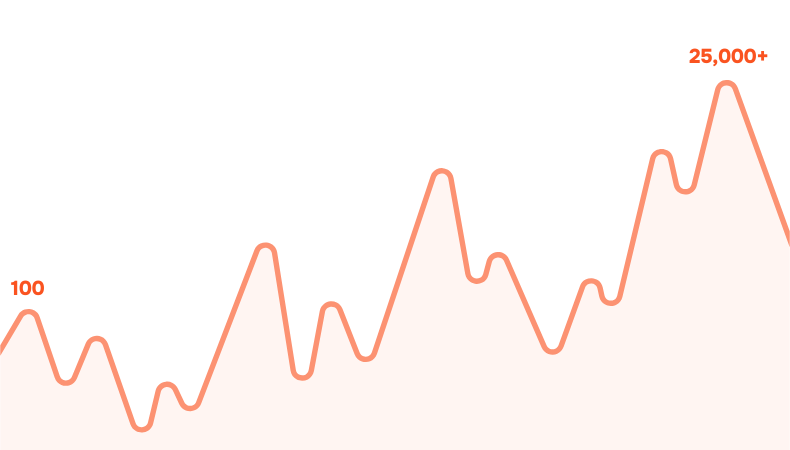If you’re a busy professional, staying active on LinkedIn can feel overwhelming. From writing content and replying to comments to keeping up with trends, it all adds up quickly.
It takes time, and most of us are already stretched thin.
Still, LinkedIn is too valuable to ignore. It helps you grow your network, attract opportunities, and build trust with your audience.
So, how do you stay active without burning out?
This post will show you how to save time and grow faster on LinkedIn using Depost AI, without sounding robotic or fake.
Why LinkedIn Still Matters in 2025
LinkedIn isn’t just another social media platform. It’s where business actually happens.
Here’s what LinkedIn can do for you:
- Grow your network – Connect with industry leaders, peers, and potential clients
- Attract new leads or job offers – Especially if you’re active and visible
- Share your knowledge – Let your work and ideas speak for you
Even if you’re not looking for a new job, LinkedIn helps you stay relevant in your field.
People Google your name. What they find on LinkedIn matters. A strong profile builds trust before you even speak to someone.
Posting regularly puts you on people’s radar. It reminds your network of what you do and why they should work with you or recommend you to others.
But here’s the catch: it only works if you stay consistent.
The Real Problem: Staying Consistent Is Hard
Most people start strong on LinkedIn. They post for a week or two and then disappear.
Why? Because creating content takes time.
Let’s break it down:
- Writing a good post can take 30–60 minutes
- Coming up with ideas takes mental energy
- Engaging with others means more time replying
You can’t just post once and expect magic. The algorithm rewards regular activity—at least 2–3 times a week.
So what happens?
People get busy. They stop posting. Their reach drops. They give up.
What If You Had Help?
Imagine this:
- You open your laptop
- A list of post ideas is ready for you
- Your drafts are already written in your voice
- You schedule everything for the week in 15 minutes
That’s what AI tools like Depost AI are designed to do.
They don’t replace your voice—they just speed up the process.
What Is Depost AI?
Depost AI is a content tool built for LinkedIn users who want to stay consistent without spending hours every week.
It helps you write posts, plan content, engage with your audience, and track what works.
Think of it as your LinkedIn assistant that works in the background, so you can focus on your actual work.
Here is what it offers:
Smart Post Generator
No more staring at a blank screen.
Tell Depost AI what you want to achieve—get leads, share your story, grow your brand—and it creates ready-to-post drafts in your style.
You can edit them before posting, so they still sound like you.
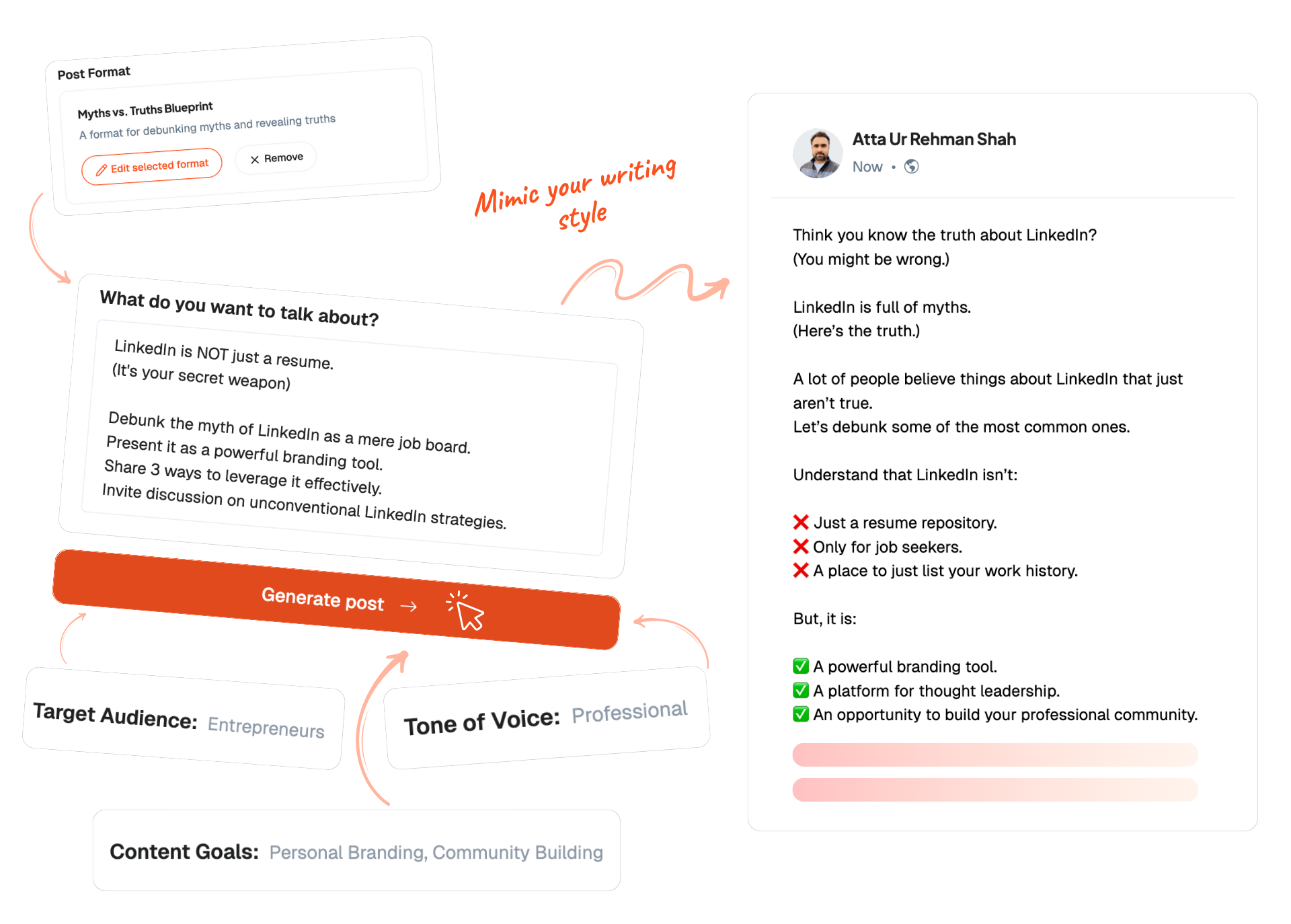
Content Ideation
Stuck on what to post? Generate scroll-stopping ideas in your brand voice instantly.
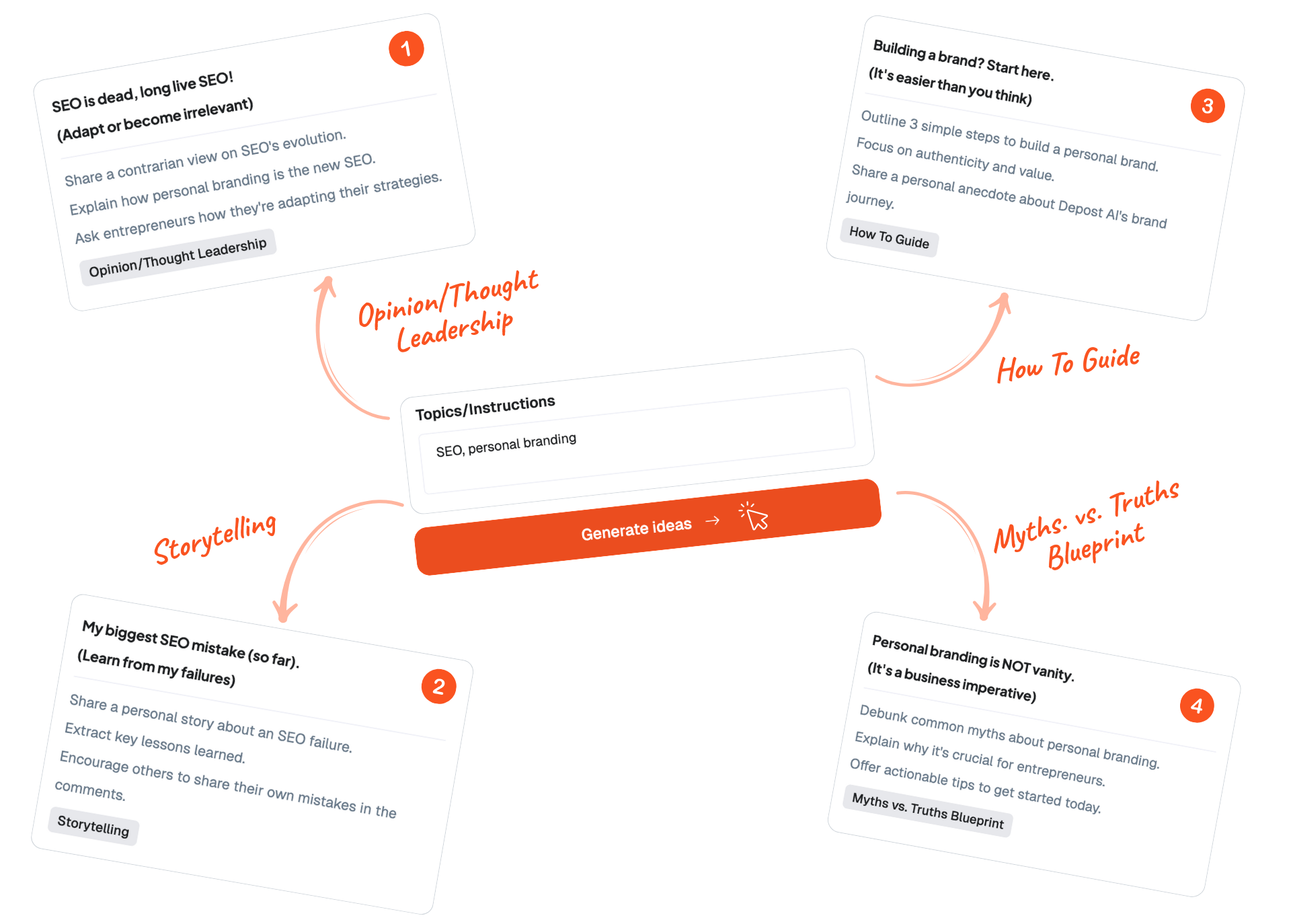
Inspiration Library
Browse 100,000+ top-performing posts from LinkedIn, Reddit, and X. Filter by topic, format, and style for ideas that actually work.
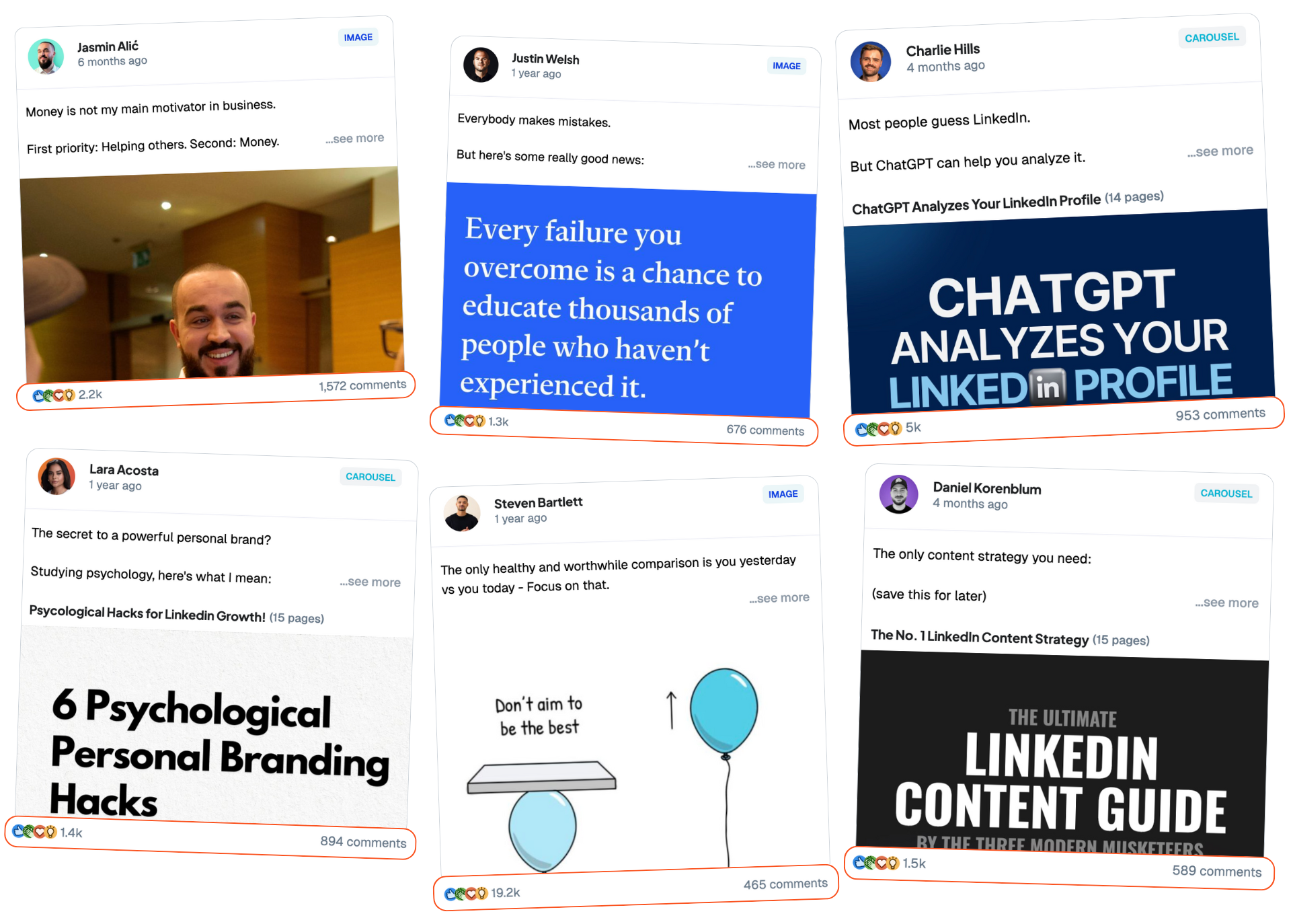
Smart Bookmarks
Save great content from LinkedIn, X, or Reddit. Organize and revisit them later using filters like format, tone, and relevance.
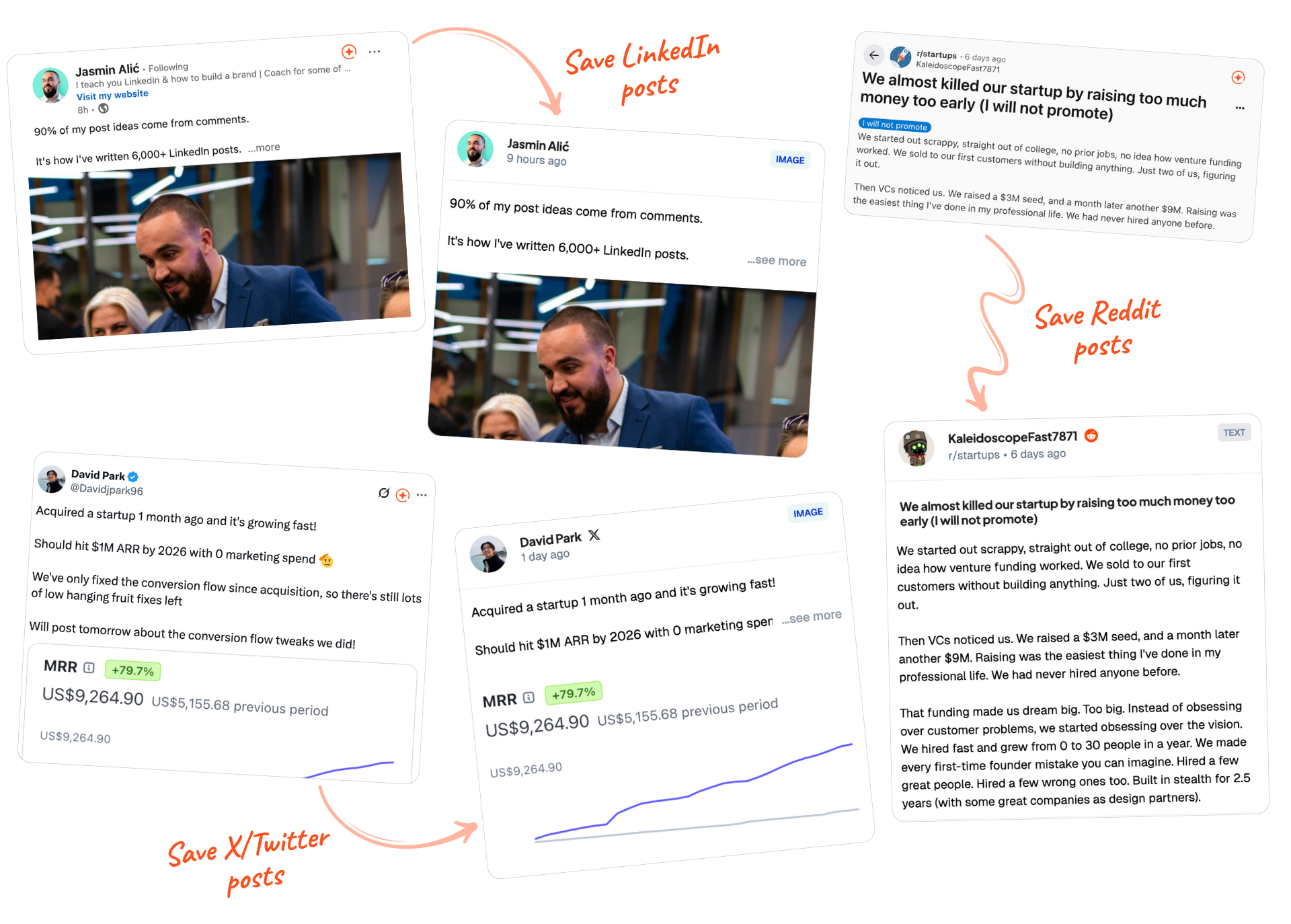
Advanced Post Editor
Rewrite, format, and polish posts with an intelligent AI editor that adapts to your voice. Adjust tone, structure, and font styling with ease.
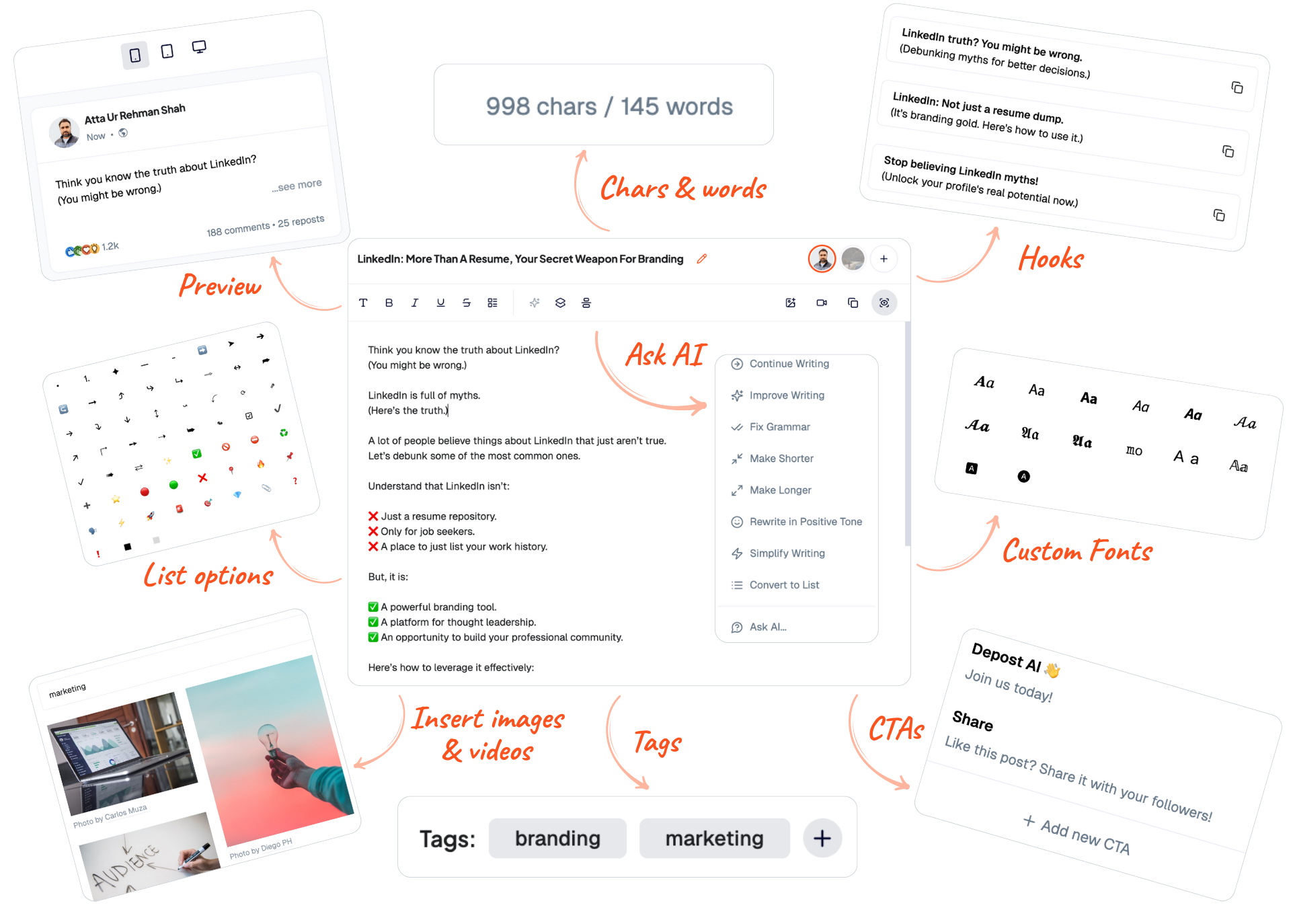
LinkedIn Scheduler
Depost AI also lets you schedule posts days or weeks in advance.
Write now, schedule for later. Publish directly to LinkedIn at the best times.
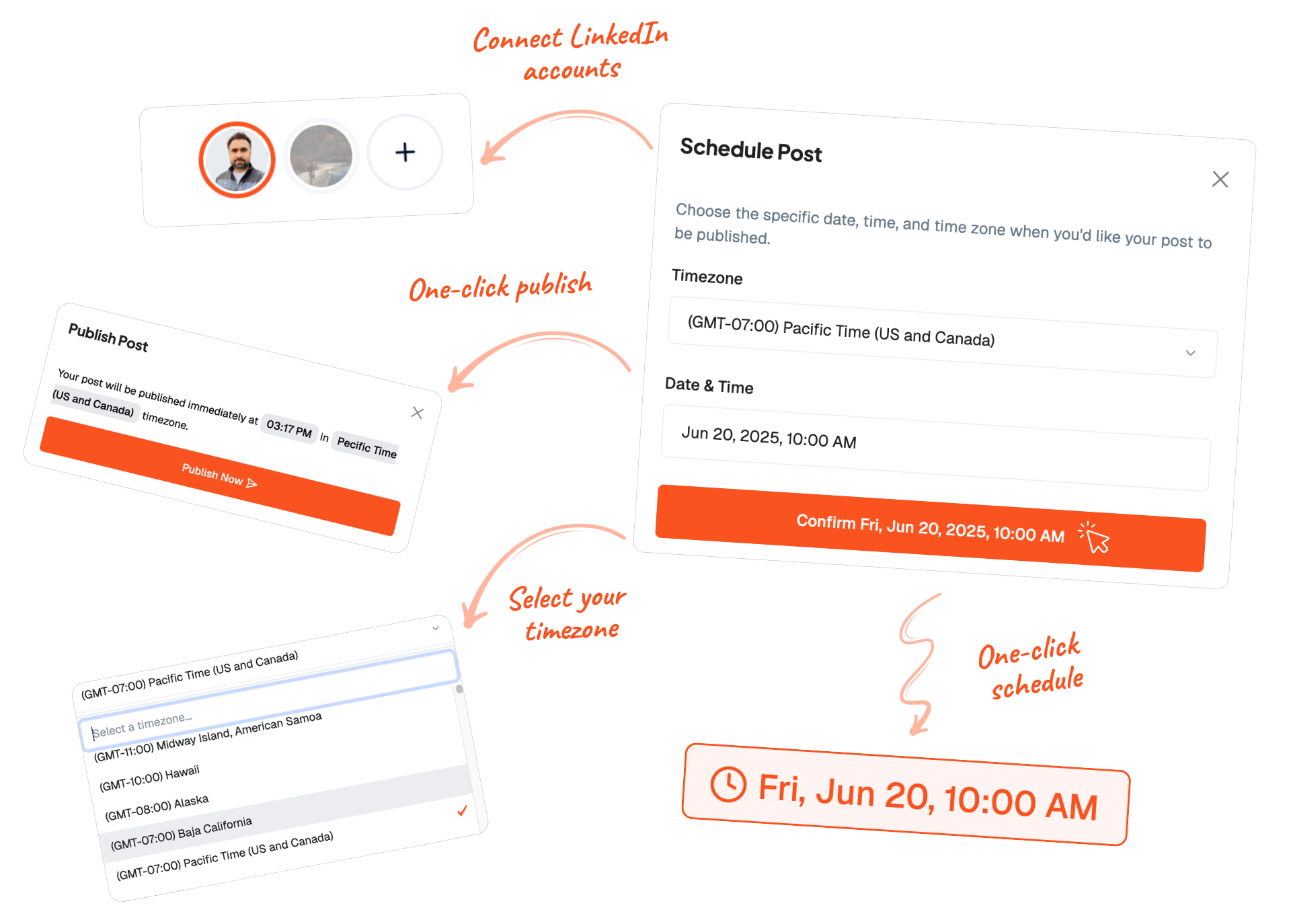
Engagement Assistant
Half of LinkedIn’s power comes from replies, not just posts.
Depost AI helps you:
- Respond to comments naturally
- Leave thoughtful replies on others’ posts
- Stay active without typing the same thing 20 times
- Reply to DMs with context-aware responses that still sound like you
It’s like having a cheat sheet for meaningful engagement.

Practical Benefits of Using Depost AI
Still not sure? Here’s how real users benefit:
For Freelancers
A designer uses Depost AI to plan posts for the week on Sunday.
She schedules everything in 30 minutes and focuses on her client work the rest of the week.
For Founders
A startup founder shares updates, team wins, and customer stories using templates.
He saves hours and builds trust with potential investors and users.
For Coaches & Consultants
A coach uses the post generator to turn his thoughts into polished content.
He engages daily with just 10–15 minutes and gets leads directly through DMs.
Getting Started with Depost AI
No complex setup. Here’s how to try it:
- Create an account – Go to Depost AI and sign up free
- Set your goals – Are you looking for clients? Building your brand?
- Use the tools – Start with the post generator, then explore templates and scheduling
- Track your results – Watch how your posts perform and improve over time
You don’t need to be a LinkedIn expert. Depost AI is beginner-friendly and easy to use.
Conclusion
LinkedIn isn’t about being perfect. It’s about showing up, sharing what you know, and staying top-of-mind in your network.
But showing up every week takes time, and most people don’t have it.
That’s where Depost AI helps.
It doesn’t turn you into a robot. It helps you be more consistent and visible, without the stress.
If you want to grow on LinkedIn but don’t have time to live there, Depost AI is worth trying.
👉 Try Depost AI for free today
Make LinkedIn work for you, not the other way around.
FAQ
How often should I post on LinkedIn to grow my reach?
For most professionals, posting 2–4 times a week is enough to stay visible and build traction. The key is consistency. It’s better to post twice a week consistently than to post five times one week and then disappear the next.
What kind of posts work best on LinkedIn?
Posts that share personal insights, behind-the-scenes stories, or lessons from your work perform best. Focus on real experiences, not polished ads. Use simple language, add a clear takeaway, and ask a question to spark engagement.
Can AI-generated posts still feel personal?
Yes, if used the right way. Tools like Depost AI help you structure and speed up your writing, but still let you add your voice. Think of it as a writing assistant, not a replacement.
Is it okay to schedule LinkedIn posts in advance?
Absolutely. Scheduling saves time and helps you stay consistent, even during busy weeks. Tools like Depost AI let you plan your content calendar without needing to log in daily.
What’s the fastest way to start seeing results on LinkedIn?
Start by posting regularly, engaging with others, and focusing on one clear goal (like getting leads or building your brand). Use a tool like Depost AI to speed up content creation, so you stay consistent without burning out.