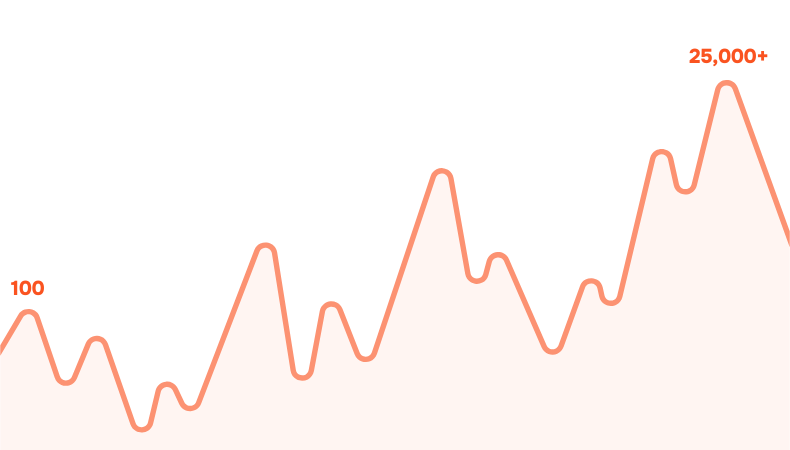Ever feel stuck staring at your screen, not sure what to post on LinkedIn? It happens to everyone. Coming up with new ideas all the time can be hard, especially if you’ve been posting regularly.
The truth is, you don’t always need something brand new. You can reuse your older posts in different ways—say the same thing with a fresh angle or new format. This is called repurposing, and it helps you stay active without burning out.
By repurposing, you can take one good idea and turn it into several posts. It saves time, keeps your content fresh, and helps more people see your message.
In this guide, you’ll discover:
- What repurposing really means
- Why does it outperform simple reposts
- How to spot posts worth remixing
- Five hands‑on ways to remix your best ideas
- A real‑world example to spark your own creativity
- Common pitfalls to avoid
- How Depost AI makes it effortless
What Is Content Repurposing?
Repurposing = remixing your idea into new styles and formats so it feels fresh to your audience. It’s not lazy, it’s smart:
Remix vs. Repost
- Repost: Share the same post again, maybe with minor tweaks.
- Repurpose: Same core message, brand‑new style.
Think of repurposing like a music remix: the hook stays, but the beat, instruments, and vibe change.
Why Repurposing Boosts Your LinkedIn Presence
LinkedIn’s feed moves fast, and its algorithm shows your posts only to a fraction of your network.
Here’s why repurposing works:
- More Eyes on Your Best Work - 95% of your connections never saw your top posts the first time.
- People Forget Quickly - A fresh angle helps you repeat key points without feeling stale.
- One Idea = Many Formats - Carousels, polls, stories, articles, videos…
- Consistency Builds Trust - Showing up regularly, in different ways, cements your expertise.
Bottom line: Work less, win more.
Reposting vs. Repurposing: Key Differences
| Aspect | Reposting | Repurposing |
|---|---|---|
| Style | Same post, tiny edits | New format, new tone |
| Timing | Wait 2–3 weeks | No wait needed |
| Use case | Viral hits, evergreen | Any solid idea |
| Message | “In case you missed this” | “Here’s a fresh take” |
Use reposts for your greatest hits. Repurpose often to stay visible and fresh.
How to Spot Posts Worth Repurposing
Not every post needs a second life. Look for posts that:
- Drove engagement: Comments, shares, or DMs
- Taught something useful: Tips, frameworks, or how‑tos
- Hit an emotional note: Inspired, amused, or provoked thought
- Reflect your core message: Aligned with your brand or values
- Sparked follow‑ups: Questions or requests for more details
Pro tip: Use LinkedIn Insights to find your top-performing posts.
Five Smart Ways to Repurpose LinkedIn Content
Turn one great idea into a week (or more) of content:
Turn a Text Post into a Carousel
- How: Break your post into 5–8 slides with bold headlines.
- Why: Carousels get extra screen time and swipes.
Here is an example:
- Original Post: “Creators give up too fast. Patience wins.”
- Carousel Title: “Why LinkedIn Creators Quit Too Soon (And How to Keep Going)”
Expand Your Post into an Article
- How: Take your highest‑commented post and write an 800‑word blog or newsletter.
- Why: Deep dives boost SEO and show your expertise.
Turn Comments or DMs into New Posts
- How: Pick a standout question or story from your comments.
- Why: Your audience already cares—give them more.
For example:
- Comment: “What tools do you use to stay consistent?”
- New Post: “3 Simple Tools That Keep Me Posting Every Week”
Change Your Angle or Tone
- How: Rewrite the same idea with a different voice—funny, bold, or serious.
- Why: New voices grab attention and reach different audiences.
Here is an example:
- Original: “Rest is part of growth.”
- Repurposed: “You’re not lazy—you’re recharging.”
Make It Interactive
- How: Transform insights into polls, challenges, or Q&As.
- Why: Interaction boosts reach and builds community.
Here is an example poll:
What’s your biggest LinkedIn challenge?
- A) Staying consistent
- B) Finding fresh ideas
- C) Crafting strong hooks
Automate Repurposing with Depost AI
Manually remixing content takes time. Depost AI does the heavy lifting:
- AI Rewrite: Refresh old posts with new angles
- Tone Picker: Choose from funny, bold, inspiring, or professional
- Template Library: Save your best formats for instant reuse
- Hook Generator: Get multiple headline options in one click
- Multi‑Platform Export: Turn LinkedIn posts into tweets, blog drafts, or newsletters
With Depost AI, you focus on ideas—let the tool handle the details.
Real‑World Repurposing Example
Let’s walk through a live example:
Original Post
“LinkedIn isn’t about going viral. It’s about staying visible.”
- 200 likes
- 20 comments
- 15 DMs
Now, repurpose it into 4 formats:
- Carousel
- Slide 1: “Why Virality on LinkedIn Isn’t Everything”
- Slides 2–5: Stats, tips, examples
- Poll
Would you rather:
- A) 100K views once
- B) 1K views every day
- Video
- 30-second video explaining your post
- Post on LinkedIn and X
- Newsletter Article
- Title: “Visibility Over Virality: The Long Game on LinkedIn”
- Add examples, insights, and action steps
All of that, just from one post.
Common Mistakes to Avoid
- Reposting too soon
- Wait at least 3–4 weeks between reposts
- Copy-pasting without updates
- Always tweak visuals, headlines, and CTAs
- Ignoring analytics
- Don’t remix posts that didn’t perform well
Measuring Your Repurposing Success
Track key metrics:
- Impressions & Reach: Did the new format reach more people?
- Engagement Rate: Likes, comments, shares per view
- Click‑Throughs: For links in carousels or articles
- New Followers or Connections: Look for spikes after repurposed posts
Adjust your format strategy based on what works best.
Conclusion
Repurposing is more than a time-saving hack—it’s a smart, strategic move. It keeps your ideas alive, your feed fresh, and your audience engaged.
You don’t have to create from scratch every day. Start with what already works, remix it smartly, and stay consistent without burning out.
With Depost AI, repurposing is not just easier—it’s automatic.
👉 Repurpose your first post today
FAQ
What’s the difference between repurposing and reposting?
Reposting means sharing the same post again, with small changes.
Repurposing means taking the same idea and turning it into a new format, like a carousel, video, or poll. It feels fresh even if the message is the same.
How often should I repurpose my LinkedIn content?
You can repurpose a good post right away by changing the format or angle. If you’re reposting the same content, wait at least 3–4 weeks so it doesn’t feel repetitive.
Will my audience get bored if I reuse old ideas?
Not likely. Most of your audience didn’t see your post the first time, and even if they did, people forget quickly. Sharing the same idea in a new way keeps it interesting.
How do I know which posts are worth repurposing?
Look for posts that got good engagement—likes, comments, or DMs. If it taught something useful or got people talking, it’s probably a good one to reuse.
Can I repurpose content for platforms other than LinkedIn?
Yes! A LinkedIn post can become a tweet, a blog post, a YouTube short, or an Instagram reel. Repurposing works across platforms and helps you get more from each idea.