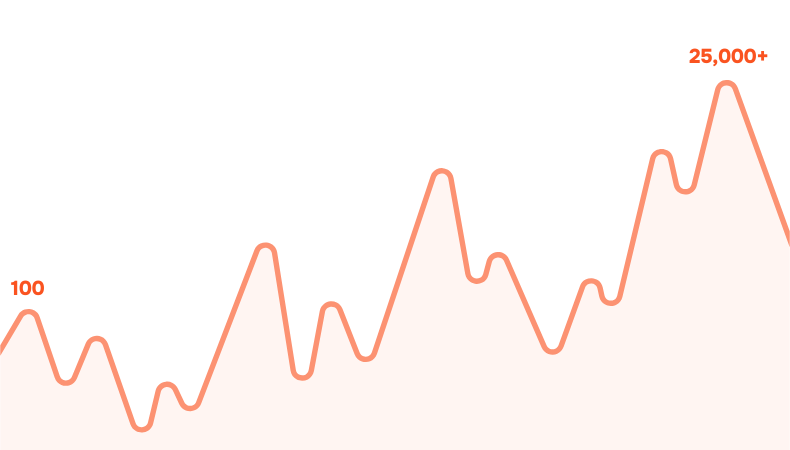LinkedIn has evolved far beyond a job-search site. Today, it’s one of the most powerful platforms for professionals to build personal brands, grow influence, and connect with global audiences. Yet, for beginners, it can be hard to know where to start.
In this step-by-step guide, you’ll learn how to create content that gets noticed, grow your network, and unlock opportunities—all with the help of tools like Depost AI.
Why LinkedIn Content Creation Matters
Posting content on LinkedIn is more than just sharing updates. It’s a gateway to:
- Showcasing your expertise
- Creating a personal brand
- Attracting career or business opportunities
- Staying visible in your industry
- Building meaningful professional relationships
Whether you’re a student, job seeker, entrepreneur, or seasoned professional, creating thoughtful content builds trust, highlights your knowledge, and helps you stand out in a noisy digital world.
Step 1: Set Up a Strong LinkedIn Profile
Before you post anything, your profile should reflect your credibility. Think of it as your personal landing page.
Here’s a quick profile optimization checklist:
- Profile Photo: Use a clear, friendly, high-quality headshot.
- Headline: Summarize your value in one line—who you are, what you do, and who you help.
- About Section: Write 3–5 sentences that tell your professional story. Focus on achievements, skills, and goals.
- Featured Section: Highlight top posts, articles, or external links.
- Experience: Add roles with bullet points showing impact, not just responsibilities.
- Skills & Endorsements: Pick top skills and get endorsements.
- Custom Banner: Add a clean background image with a tagline or personal branding elements.
Pro Tip: Add relevant industry keywords like “content marketing,” “software engineering,” or “B2B growth” to improve your visibility in search results.
Step 2: Build a Meaningful Network
Once your profile is polished, start intentionally growing your network.
- Connect with people you know (colleagues, classmates, mentors).
- Search and connect with industry professionals.
- Join LinkedIn Groups in your niche.
Look for people with mutual connections, and don’t hesitate to send a friendly, personalized request with a brief message.
For example:
“Hi [Name], I came across your profile and really appreciated your post on [Topic]. I’d love to connect and learn more about your work!”
Building connections alone is not enough; interaction is key to LinkedIn’s growth.
- Comment on their posts.
- Share your thoughts.
- Send follow-ups after events or webinars.
Pro Tip: Use Depost AI to write engaging, personalized comments and replies that reflect your tone.
Step 3: Define Your Content Goals
Your content should serve a purpose. Ask yourself:
- What do I want to be known for?
- What do I want to achieve?
- Who am I talking to?
You might aim to:
- Share insights from your job or industry
- Attract clients or recruiters
- Educate peers or students
- Build influence in a niche (e.g., fintech, design, HR)
Know Your Audience: Speak directly to the people you want to attract—professionals, hiring managers, clients, or collaborators.
Step 4: Choose Your Content Types
Mix up your formats to keep things interesting. Here are some easy-to-start types:
- Stories: Share lessons or experiences from work or life.
- Lists: “5 Mistakes I Made as a Junior Developer”
- How-tos: Teach a skill, tool, or framework
- Opinions: Share your take on trends in your field
- Questions: Ask your network for input or advice
- Polls: Great for engagement and market insights
- Carousels: Visual posts to explain step-by-step processes
Pro Tip: Repurpose your existing content—turn a blog post into a LinkedIn carousel or turn a webinar into a listicle post.
Step 5: Create Engaging Posts
Creating a post is easy. Creating a post that gets attention takes strategy.
Let’s break down what goes into a standout LinkedIn post:
- Hook: Your first 2 lines should stop the scroll.
- Value: Educate, entertain, or inspire.
- Formatting: Use short paragraphs and white space.
- CTA: Ask a question or encourage feedback.
- Hashtags: Use 2–3 relevant hashtags (e.g., #UXDesign, #CareerTips).
Here’s an example post:
3 marketing lessons I learned the hard way. (Avoid my early career stumbles) Ready to turn back time? I'm sharing what I'd tweak in my early marketing days. These insights could save you time and boost your impact. 1) Writing > Tools ↳ Master the message before the tech. 2) Share Weekly ↳ Consistent learning builds authority. 3) Ask for Feedback ↳ Growth comes from outside perspectives. What do you wish you knew earlier in your career? #MarketingTips #CareerGrowth
The above post was generated by Depost AI.
Pro Tip: Posts with native visuals or documents get more reach. Try adding a photo, graph, or slide deck.
Step 6: Stay Consistent with a Posting Routine
Consistency builds trust and visibility.
- Aim for 2–3 posts per week
- Post during weekday mornings for best reach
- Use a mix of content types (educational, personal, opinion)
- Maintain a consistent tone (casual, professional, insightful)
Pro Tip: Use a content calendar and batch-create posts once a week. Tools like Depost AI let you save drafts and reuse high-performing templates.
Step 7: Use Depost AI to Supercharge Your Workflow
Writing and engaging on LinkedIn doesn’t have to take hours.
Depost AI is an all-in-one platform for ideation, content creation, scheduling, and engagement.
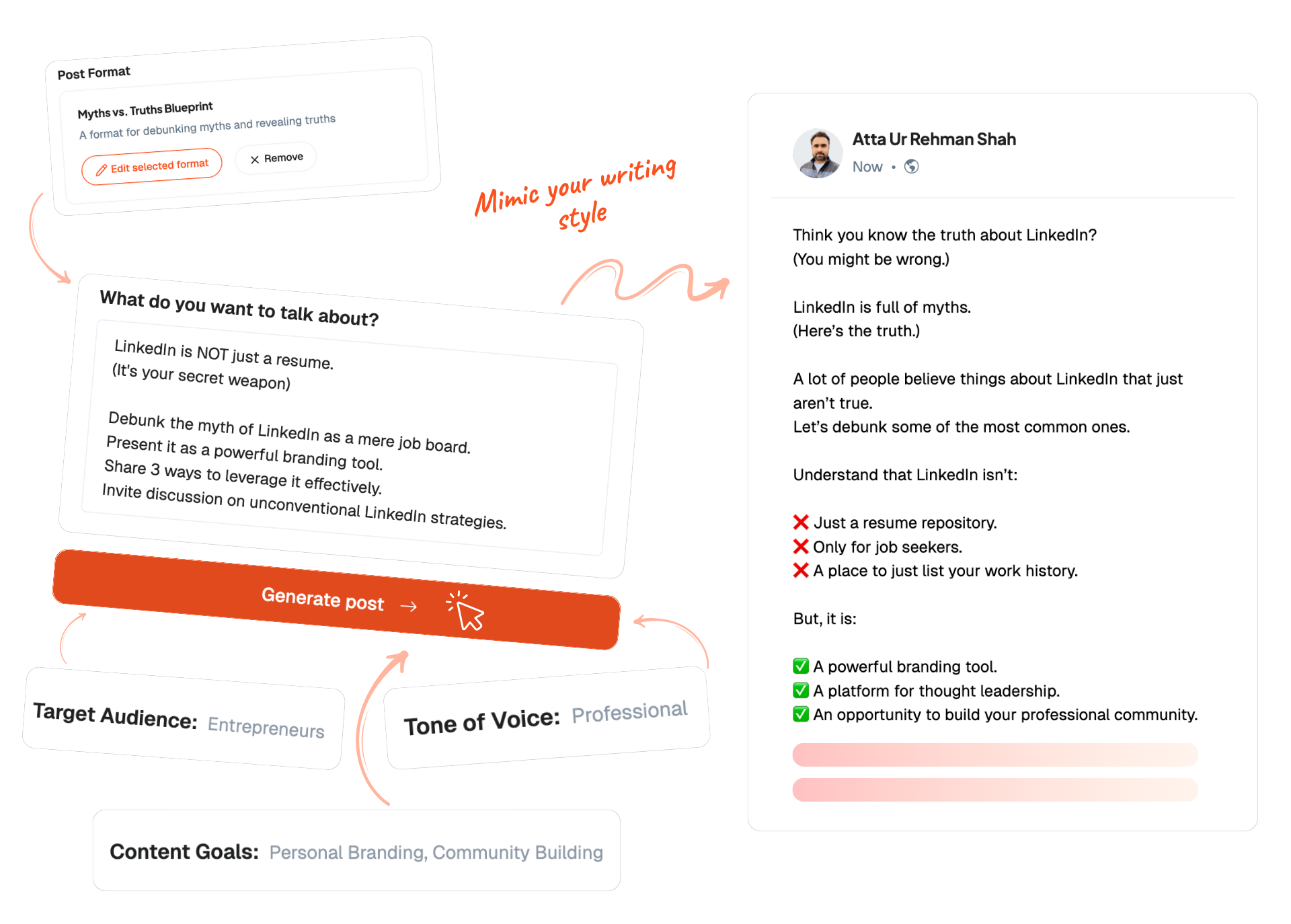
It gives you everything you need to:
- Generate viral posts 10x faster
- Generate post ideas based on your industry and goals
- Never run out of ideas with 100k+ viral posts for inspiration
- Bookmark anything from LinkedIn, X, and Reddit
- Smart replies for LinkedIn, X, and Reddit
- Schedule and publish your content on auto-pilot
- and much more!
Whether you’re just starting or scaling up, Depost AI is your LinkedIn copilot.
🎯 Pro Tip: Use Depost AI’s smart replies feature to keep conversations alive and boost engagement without losing your personal touch.
Step 8: Engage With Your Network Daily
Engagement fuels growth. Even if you’re not posting every day, you should still be active.
- Comment on 3–5 posts from your feed
- Message a new connection or old contact
- Share a short thought or link with context
- Respond to every comment on your post within 24 hours
The more you interact, the more the algorithm favors your content.
Step 9: Track What Works and Improve
Growth is a process of learning and optimizing.
Here’s what you need to track:
- Post reach and impressions
- Comment count and quality
- Profile views and connection requests
- Content that drives replies or leads
Conclusion
LinkedIn is one of the best platforms to grow your personal brand, especially if you’re consistent, authentic, and strategic.
Don’t wait for the perfect post. Start sharing your knowledge, lessons, or even your challenges.
The more value you provide, the more your network will grow, and so will your confidence.
Ready to save time, reduce overwhelm, and post smarter?
Depost AI is your secret weapon for LinkedIn content creation.
It gives you everything you need to:
- Generate viral content ideas
- Create and format professional posts
- Engage with your audience authentically
- Stay consistent without burning out
Try Depost AI for free and discover how it helps you create authentic content, engage your audience, and get better with every post.
FAQ
How often should I post on LinkedIn to grow my network?
For consistent growth, aim to post 2–3 times per week. Posting regularly helps increase your visibility and engagement. Make sure your content is valuable, relevant, and tailored to your target audience.
What type of content performs best on LinkedIn?
Content that educates, inspires, or shares a personal story tends to perform well. Listicles, how-to guides, industry insights, and storytelling posts are great for engagement. Don’t forget to use a strong hook and add visuals when possible.
How can beginners come up with LinkedIn post ideas?
Start by sharing lessons from your work, books you’ve read, tools you use, or challenges you’ve overcome. Tools like Depost AI can also generate post ideas tailored to your industry and style.
How do I grow my LinkedIn audience as a student or job seeker?
Focus on optimizing your profile, connecting with professionals in your field, and posting helpful content like learnings, projects, and career goals. Engage with others’ content daily and join relevant conversations to stay visible and engaged.
What does Depost AI do, and how can it help?
Depost AI is a content creation tool for LinkedIn that helps users generate posts, craft replies, and stay consistent. It saves time by suggesting ideas, formatting posts, and helping you engage meaningfully, especially helpful if you’re short on time or ideas.
Do I need a large following to be successful on LinkedIn?
No, success on LinkedIn isn’t about follower count. It’s about meaningful engagement. Even with a small audience, you can build influence by posting consistently, adding value, and interacting thoughtfully with others in your niche.
How long should my LinkedIn posts be?
The ideal length for a LinkedIn post is between 150–300 words. Keep your message clear and concise. Use short paragraphs, spacing, and emojis or bullet points to make it easier to read on mobile.